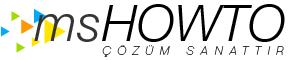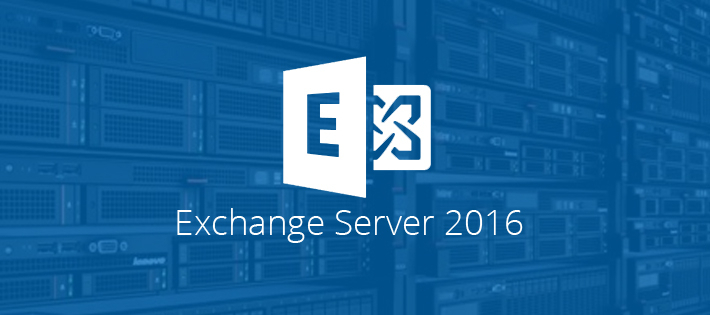Exchange Server güncellemesinden sonra OWA ve ECP girişlerinde ilgili hata sayfası çıkmaktadır.
Problem
ASSERT: HMACProvider.GetCertificates:protectionCertificates.Length<1] Microsoft.Exchange.Diagnostics.ExAssert.AssertInternal(String formatString, Object[] parameters) +241 Microsoft.Exchange.Clients.Common.HmacProvider.GetCertificates() +478 Microsoft.Exchange.Clients.Common.HmacProvider.GetHmacProvider() +143 Microsoft.Exchange.Clients.Common.HmacProvider.ComputeHmac(Byte[][] messageArrays) +16 Microsoft.Exchange.HttpProxy.FbaModule.SetCadataCookies(HttpApplication httpApplication) +826 Microsoft.Exchange.HttpProxy.FbaFormPostProxyRequestHandler.HandleFbaFormPost(BackEndServer backEndServer) +2778 Microsoft.Exchange.HttpProxy.FbaFormPostProxyRequestHandler.ShouldContinueProxy() +20 Microsoft.Exchange.HttpProxy.ProxyRequestHandler.BeginProxyRequestOrRecalculate() +229 Microsoft.Exchange.HttpProxy.ProxyRequestHandler.InternalOnCalculateTargetBackEndCompleted(TargetCalculationCallbackBeacon beacon) +1379 Microsoft.Exchange.HttpProxy.<>c__DisplayClass3f.<OnCalculateTargetBackEndCompleted>b__3e() +311 Microsoft.Exchange.Common.IL.ILUtil.DoTryFilterCatch(TryDelegate tryDelegate, FilterDelegate filterDelegate, CatchDelegate catchDelegate) +35 Microsoft.Exchange.HttpProxy.Diagnostics.SendWatsonReportOnUnhandledException(MethodDelegate methodDelegate, LastChanceExceptionHandler exceptionHandler) +121 Microsoft.Exchange.HttpProxy.ProxyRequestHandler.CallThreadEntranceMethod(MethodDelegate method) +69
Çözüm
OAuth sertifikasını yenileyerek sorun çözülebilir.
- Exchange Management Shell ile yeni OAuth sertifikası oluşturuyoruz.
New-ExchangeCertificate -KeySize 2048 -PrivateKeyExportable $true -SubjectName "cn=Microsoft Exchange Server Auth Certificate" -FriendlyName "Microsoft Exchange Server Auth Certificate" -DomainName "mshowto.org"
- Exchange Server kimlik doğrulaması için oluşturulan sertifikayı tanımlıyoruz.
Set-AuthConfig -NewCertificateThumbprint yenithumbprint -NewCertificateEffectiveDate (Get-Date) Set-AuthConfig -PublishCertificate Set-AuthConfig -ClearPreviousCertificate
- Microsoft Exchange Service Host Service yeniden başlatın.
Restart-Service MSExchangeServiceHost
- IIS’i yeniden başlatın.
iisreset
Bu konuyla ilgili sorularınızı alt kısımda bulunan yorumlar alanını kullanarak sorabilirsiniz.
Referanslar,
Can’t access OWA/EAC with expired OAuth certificate – Exchange | Microsoft Docs
TAGs: Exchange Server, OAuth, Exchange Server OAuth, HMACProvider.GetCertificates:protectionCertificates