Event code: 3008
Event message: A configuration error has occurred.
Event time: 9.12.2013 23:38:49
Event time (UTC): 9.12.2013 21:38:49
Event ID: 6aca6fd681fe4ab88b5c136762a0e1ef
Event sequence: 1
Event occurrence: 1
Event detail code: 0
Application information:
Application domain: /LM/W3SVC/2/ROOT/api-1-130310987286756300
Trust level: Full
Application Virtual Path: /api
Application Path: C:\Program Files\Microsoft System Center 2012 R2\App Controller\api\
Machine name: SCVMM3
Process information:
Process ID: 6340
Process name: w3wp.exe
Account name: IIS APPPOOL\AppControllerAppPool
Exception information:
Exception type: ConfigurationErrorsException
Exception message: Could not load file or assembly 'VMDKToVHD' or one of its dependencies. An attempt was made to load a program with an incorrect format.
at System.Web.Configuration.CompilationSection.LoadAs semblyHelper(String assemblyName, Boolean starDirective)
at System.Web.Configuration.CompilationSection.LoadAl lAssembliesFromAppDomainBinDirectory()
at System.Web.Configuration.CompilationSection.LoadAs sembly(AssemblyInfo ai)
at System.Web.Compilation.BuildManager.GetReferencedA ssemblies(CompilationSection compConfig)
at System.Web.Compilation.BuildManager.GetPreStartIni tMethodsFromReferencedAssemblies()
at System.Web.Compilation.BuildManager.CallPreStartIn itMethods(String preStartInitListPath)
at System.Web.Compilation.BuildManager.ExecutePreAppS tart()
at System.Web.Hosting.HostingEnvironment.Initialize(A pplicationManager appManager, IApplicationHost appHost, IConfigMapPathFactory configMapPathFactory, HostingEnvironmentParameters hostingParameters, PolicyLevel policyLevel, Exception appDomainCreationException)
Could not load file or assembly 'VMDKToVHD' or one of its dependencies. An attempt was made to load a program with an incorrect format.
at System.Reflection.RuntimeAssembly._nLoad(AssemblyN ame fileName, String codeBase, Evidence assemblySecurity, RuntimeAssembly locationHint, StackCrawlMark& stackMark, IntPtr pPrivHostBinder, Boolean throwOnFileNotFound, Boolean forIntrospection, Boolean suppressSecurityChecks)
at System.Reflection.RuntimeAssembly.nLoad(AssemblyNa me fileName, String codeBase, Evidence assemblySecurity, RuntimeAssembly locationHint, StackCrawlMark& stackMark, IntPtr pPrivHostBinder, Boolean throwOnFileNotFound, Boolean forIntrospection, Boolean suppressSecurityChecks)
at System.Reflection.RuntimeAssembly.InternalLoadAsse mblyName(AssemblyName assemblyRef, Evidence assemblySecurity, RuntimeAssembly reqAssembly, StackCrawlMark& stackMark, IntPtr pPrivHostBinder, Boolean throwOnFileNotFound, Boolean forIntrospection, Boolean suppressSecurityChecks)
at System.Reflection.RuntimeAssembly.InternalLoad(Str ing assemblyString, Evidence assemblySecurity, StackCrawlMark& stackMark, IntPtr pPrivHostBinder, Boolean forIntrospection)
at System.Reflection.RuntimeAssembly.InternalLoad(Str ing assemblyString, Evidence assemblySecurity, StackCrawlMark& stackMark, Boolean forIntrospection)
at System.Reflection.Assembly.Load(String assemblyString)
at System.Web.Configuration.CompilationSection.LoadAs semblyHelper(String assemblyName, Boolean starDirective)
Request information:
Request URL:
https://scvmm3.scvmm.DOMAIN.net:443/api/logon
Request path: /api/logon
User host address: fe80::f01f:6e86:d821:5c54/api/logon
User:
Is authenticated: False
Authentication Type:
Thread account name: IIS APPPOOL\AppControllerAppPool
Thread information:
Thread ID: 5
Thread account name: IIS APPPOOL\AppControllerAppPool
Is impersonating: False
Stack trace: at System.Web.Configuration.CompilationSection.LoadAs semblyHelper(String assemblyName, Boolean starDirective)
at System.Web.Configuration.CompilationSection.LoadAl lAssembliesFromAppDomainBinDirectory()
at System.Web.Configuration.CompilationSection.LoadAs sembly(AssemblyInfo ai)
at System.Web.Compilation.BuildManager.GetReferencedA ssemblies(CompilationSection compConfig)
at System.Web.Compilation.BuildManager.GetPreStartIni tMethodsFromReferencedAssemblies()
at System.Web.Compilation.BuildManager.CallPreStartIn itMethods(String preStartInitListPath)
at System.Web.Compilation.BuildManager.ExecutePreAppS tart()
at System.Web.Hosting.HostingEnvironment.Initialize(A pplicationManager appManager, IApplicationHost appHost, IConfigMapPathFactory configMapPathFactory, HostingEnvironmentParameters hostingParameters, PolicyLevel policyLevel, Exception appDomainCreationException)
Custom event details:

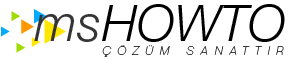



 [Get-SCACServer], WebException
[Get-SCACServer], WebException