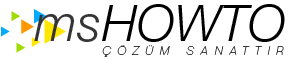Kurulum esnasında alınan hata:
Error:
There was an error when executing 'ldifde.exe' to import schema file 'D:\Setup\ServerRoles\Common\Setup\Data\PostW indows2003_schema0.ldf'. Error code: 8206. More details can be found in the error file 'C:\Documents and Settings\Administrator.%domainname%\Local Settings\Temp\1\ldif.err'
Cozum:
1. DC'ler arasındaki replication larin kontrolunu gerceklestirin,
2. http://support.microsoft.com/kb/326262 makalesindeki adimlari gerceklestirin:
Makelede bahsi gecen adimlar asagidaki gibidir:
1. Click Start, and then click Run.
2. In the Open box, type regedit, and then click OK.
3. Locate and then click the following registry key:
HKEY_LOCAL_MACHINE\System\CurrentControlSet\Servic es\NTDS\Parameters
4. On the Edit menu, point to New, and then click DWORD Value.
5. To name the new value, type Schema Update Allowed, and then press ENTER.
6. Double-click the Schema Update Allowed value that you created.
7. In the Value data box, type 1, and then click OK.
8. Quit Registry Editor.
Emre AYDIN